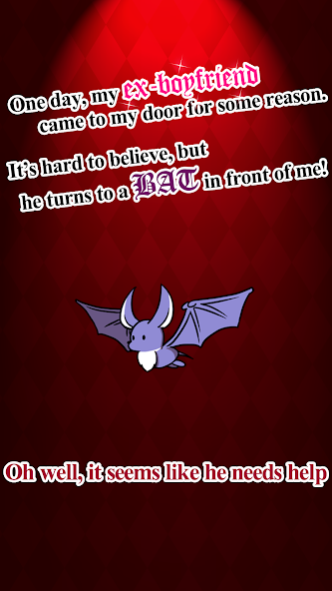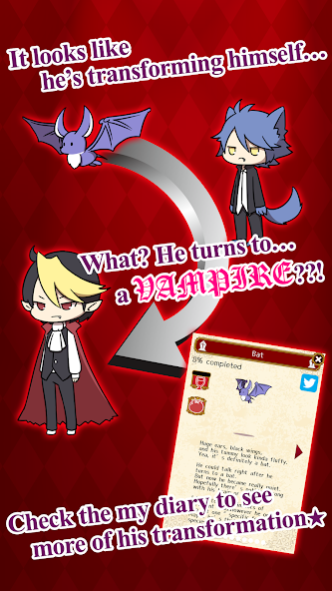My Sweet Vampire 1.1.1
Free Version
Publisher Description
"My Sweet Vampire" is lite romance sims which taking care of your ex-boyfriend who accidently became a "bat" to help him to become a human again
You need to collect “Fresh Blood” for him to process the story and as story processes, your ex-boyfriend gradually revert to human again. You can also reveal the reason why he turns to a bat.
*This game includes both taste of “breeding sim” and “romance sim”.*
- Why he calls me now? He literally dumped me 3 months ago…
Your story starts from one call from your ex-boyfriend who dumped you 3 months ago.
When he comes over to your flat, he is in suffering from something. As soon as he passes out, he suddenly turns to a bat.
Since you work for hospital as a nurse, you decide to collect “food” for him from “somewhere”.
- Why does he keep changing himself? What wrong with him?
You can always recheck his transformation and story with your “diary”.
Can he revert to human again? How the love story with you and your ex-boyfriend will be end? The ending would be varied from your choices.
When you complete all three ending stories, you can reveal the biggest secret of him. Of course you can play everything for FREE!
- Make use Bonus Stage and items to process the story efficiently!
While you are playing, you would find Bonus Stage which allows you to collect more of EXP to feed the character. You can always get in the Bonus Stage with using special items or sharing your progress with SNS.
About My Sweet Vampire
My Sweet Vampire is a free app for Android published in the Simulation list of apps, part of Games & Entertainment.
The company that develops My Sweet Vampire is BrushApp. The latest version released by its developer is 1.1.1.
To install My Sweet Vampire on your Android device, just click the green Continue To App button above to start the installation process. The app is listed on our website since 2017-05-11 and was downloaded 3 times. We have already checked if the download link is safe, however for your own protection we recommend that you scan the downloaded app with your antivirus. Your antivirus may detect the My Sweet Vampire as malware as malware if the download link to com.cq.vampire.us is broken.
How to install My Sweet Vampire on your Android device:
- Click on the Continue To App button on our website. This will redirect you to Google Play.
- Once the My Sweet Vampire is shown in the Google Play listing of your Android device, you can start its download and installation. Tap on the Install button located below the search bar and to the right of the app icon.
- A pop-up window with the permissions required by My Sweet Vampire will be shown. Click on Accept to continue the process.
- My Sweet Vampire will be downloaded onto your device, displaying a progress. Once the download completes, the installation will start and you'll get a notification after the installation is finished.